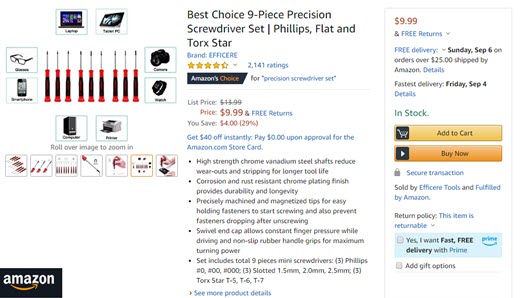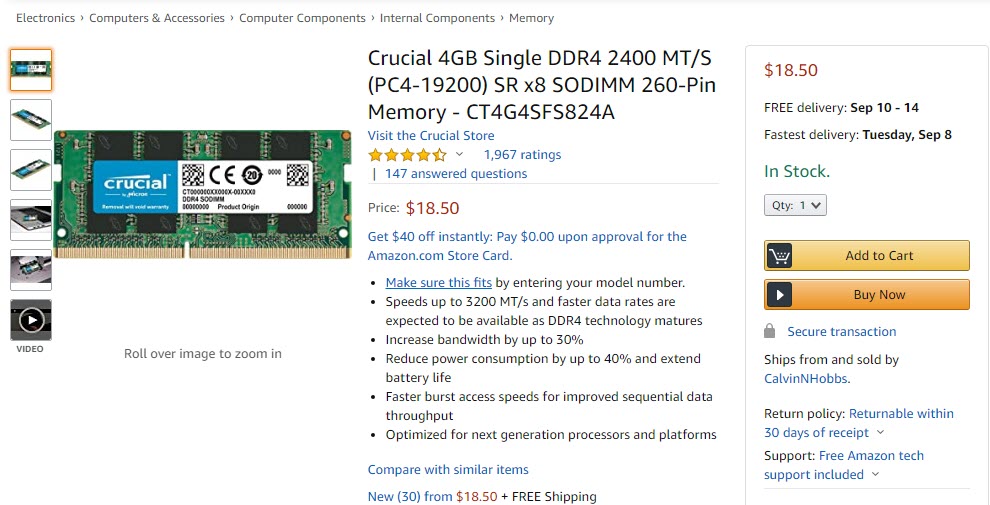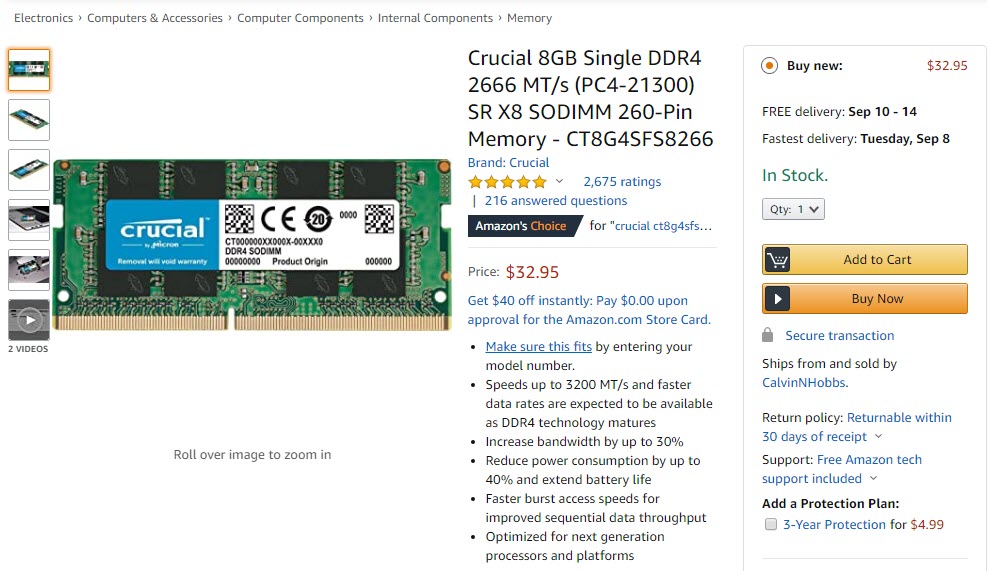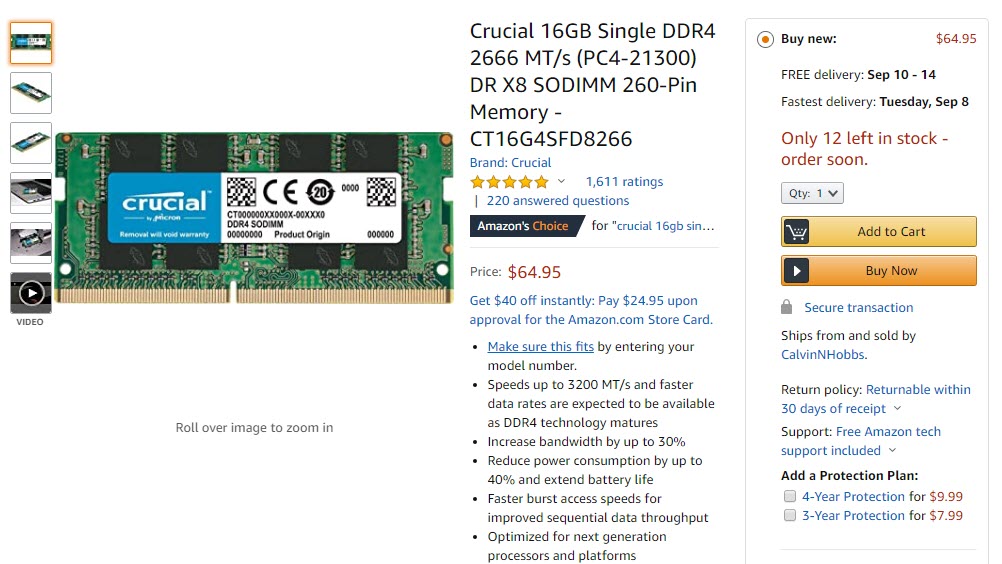One of the reasons why Acer Aspire 5 A515-43-R19L Slim Laptop is currently the most sought after, budget friendly laptop on Amazon and other online shops, is because it is a “basic” laptop which gives too much room for upgrade unlike other budget laptops in the market.
Many customers have testified that this laptop is a STEAL for the $300 price tag, due to its full upgrade possibilities.
Acer Aspire 5 A515-43-R19L Slim Laptop comes with 4gb of RAM and 128gb of storage which is a good spec for anyone who just needs a basic computer for web surfing, streaming video watching, normal office software working, etc.
But if you are tech savvy enough to install memory and hard drive…and also willing to spend extra cash (less than $80), you can convert your Acer Aspire 5 A515-43-R19L Slim Laptop in to a powerful machine…capable of handling complex tasks like video editing, gaming and any sort of very large or complex software, such as CAD or digital design.
In this article, i,m going to show you how to upgrade your Acer Aspire 5 laptop.
Why Upgrade is a necessity for every Acer Aspire 5 slim laptop owner….
The manufacturers says 4gb RAM has been installed on the Acer Aspire 5 slim laptop but practically only 2gb (of the 4gb) is useable.
This Acer Aspire 5 Laptop uses up 2 of those 4gbs for the on board graphics. That leaves you with a pitiful 2gb to run your software. 2gb Memory is not even enough for Windows 10 in 2020. Running on Windows 10 with only 2GB of RAM can only do so much, especially if you have multiple tabs open on your browser or opening folders.
when considering this laptop i recommend purchasing additional 4gb Ram to make it an 8gb system as the GPU takes 2gb and leaves you with 2gb for the entire system.
Simply put, your Acer Aspire 5 slim laptop would likely be quite slow if you chose to keep the 4GB of RAM, as 2GB is shared memory.
Acer Aspire 5 slim laptop is equipped with 2gb of RAM and not 4gb.
Why you need to an extra SSD for your Acer Aspire 5 slim laptop.
Like i mentioned earlier, Acer Aspire 5 slim laptop comes with 128gb SSD pre-installed on it.
128GB is not much, if I recall correctly, only 98GB was available, and that was before any Windows updates!.
How to install new RAM and SSD to your Acer Aspire 5 laptop
Adding Ram and SSD to your Acer Aspire 5 slim laptop is not easy, as with other laptops.
Unlike other laptops, the back panel of the Acer Aspire 5 slim laptop does not have any easy access ports to easily swap out hard drives or RAM. To swap out RAM or HD, you will need to remove the entire bottom panel of your Acer Aspire 5 slim laptop.
There are 10 screws on the bottom panel which you need to remove using a small Philips screwdriver in order to access the RAM and HD sockets.
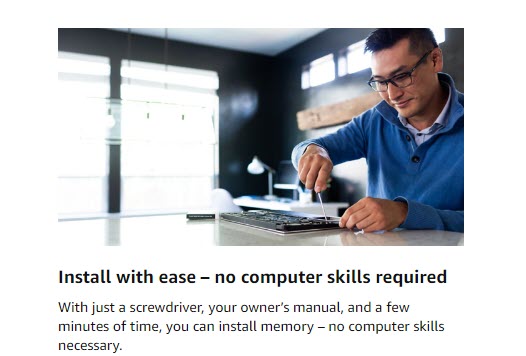
If you own a Precision screwdriver set (sold on Amazon for $9 ) or a jeweler’s Philips screwdriver (preferably one with magnetized tips as the screws are tiny), you should be good to go.
The rear/bottom plastic cover can be removed by unscrewing the 10 screws on the bottom.
After you have removed the screws, gently pry out the back cover with a “PLASTIC” prying tool. A guitar pick or other thin/rigid plastic device can be used to GENTLY, pop the bottom cover off. In my case, i used an old credit card. When removing the bottom cover, you have to start at a corner and then slowly/carefully work your way around using your prying tool.This will open the bottom of the laptop, and then you can access the RAM and HD sockets to install additional memory and SSD.
Take note: It scratches easily. So be careful when removing the bottom piece to add the extra RAM or a hard drive.Even with great care, I lightly marked the case in a couple of places.
If you know nothing about computers and you are not sure which end of a screwdriver to hold onto, you can probably still get the memory installed just by watching a couple Youtube videos on how to do it.
My recommendation, upgrade to 8 or 16gb and add another SDD drive immediately after the setup is done as 128G storage and 4gb RAM will not be enough for complex computer task.
RAM specs for Acer Aspire 5 slim laptop
Acer Aspire 5 laptop supports up to 32 GB RAM.
The specs on the RAM that you should conform to when searching for a compatible RAM, are DDR4 2666 SODIMM 260-Pin. In other words, if you google “DDR4 2666 SODIMM 260-Pin RAM” you will find RAMS which are compatible with your Acer Aspire 5 slim laptop. Just go buy from one of the reputable makers including Samsung, Crucial, Hynix, and Micron.
It is noteworthy that the Samsung 4gb RAM pre-installed on your Acer Aspire 5 laptop, runs at a lower Hz (2400 based on platform) even though it is rated at 2666 MHz. This has caused many Acer Aspire 5 customers to wonder whether they should go for the DDR4 RAMs with 2400 MHZ or 2666 MHZ.
Best practice would be to buy RAM that matches the stick of RAM the computer comes with i.e. 2666hz.
But I strongly recommend 2400 instead of 2666. I know the included Samsung RAM is 2666 but it REALLY doesn’t matter. 2666 is the highest clock the OEM will support, but this CPU can only run up to 2400 MHz. When clock is 2400 both RAM have zero difference, but the current prices for both speed are different.
DDR4 RAMs with 2400 Mhz are less expensive than DDR4 RAMs with 2666 MHZ. However, since there’s no difference in performance between the DDR4 2666 & 2400 mhz RAMs, it would be advisable to go for the cheap 2400 mhz RAMs. So don’t bother with expensive stuff.
i REPEAT!, every DDR4 Ram installed on Acer Aspire 5 slim runs at 2400 not 2666 don’t believe the Acer customer support. I have tested it myself with multiple sticks including the one that came with the laptop.
The only way to make your RAMs to run at optimum speed is by installing two matched memory sticks in to the two RAM slots. There are two memory slots and if you have two matched memory sticks, they would takes advantage of dual channel memory access which might speed the system even more.
Put simply, there are two memory slots and if you have two matched memory sticks ( use 2x4gb or 2x8gb), they would take advantage of dual channel memory access which might speed the system even more.
Tech Specs of Compatible RAM for Acer Aspire 5 slim laptop
Memory Type: DDR4
Form Factor: SODIMM (260-Pin)
ECC Type: Non-ECC Unbuffered
Speed: 2666MHz PC4-21300 / (PC4-2666V)
Rank: 1Rx8 (Single Rank x8)
Voltage: 1.2V
Hard Drive specs for Acer Aspire 5 slim laptop
Acer Aspire 5 slim laptop is compatible with any 2.5 Nvme M.2 SSD.
When searching for a compatible SSD for your Acer Aspire 5 slim laptop, just enter the tech spec in to the search bar on Amazon and you will find lots of options from various brands.
Recommended Compatible RAMs for Acer Aspire 5 slim laptop.
Buy on Amazon
I would recommend at the very least adding another 4GB stick, as there is a slot available and a 4GB stick is quite cheap. Simply adding a second 4GB stick of DDR4 2400 or 2666 RAM to the free slot inside is all most users will need to get the most out of this laptop.
For a normal PC user who regular does basics tasks like web surfing, streaming videos, normal office software working, etc adding a 4GB stick of RAM to the empty RAM slot to bump the total memory up to 8GB, is enough to turn your Acer Aspire 5 slim laptop in to a beast since you’re not going to be playing any crazy games or doing any heavy duty stuff like video processing etc.
The Ryzen cpu with a low-cost 4GB memory upgrade is more than adequate.
Buy on AmazonYou can get 16gb of RAM by installing two 8gb RAM in to the two RAM slots available in your Acer Aspire 5 slim Laptop. Like i mentioned earlier, there are 2 slots for ddr4 sodimm RAM.
Buy on Amazon
Memory(RAM) can be expanded to 32GB (2 x 16GB DDR4 SODIMM, PC4-21300, 2666Mhz, 260 pins) by installing 2 x 16gb of RAM in to the two RAM slots available in your PC.
Buy on AmazonAn A-Tech Memory (RAM) upgrade is an easy, quick way to boost your computer’s performance by speeding up loading times, improving system responsiveness, and increasing your computer’s ability to handle higher workloads. Take on more and multitask with ease with a simple and affordable A-Tech Memory upgrade!
A-Tech Memory (RAM) was Designed for the following Acer Aspire 5 Slim Laptop Models:
A515-43-R19L
A515-43-R5RE
A515-43-R6DE
Compatible with AMD Ryzen CPU Processors:
Ryzen 3 3200U
Ryzen 5 3500U
Ryzen 7 3700U
*Processors will run memory at 2400MHz*
If the recommended RAMs for Acer Aspire 5 slim exceeds your budget, you can check the prices of other RAM manufacturers.
Like i mentioned earlier, correct memory is 260 pin SODIMM 1.2 volt 2666MHz speed. If it says all that in the description then it’s the right memory.
Compatible/Recommended SSD for Acer Aspire 5 Slim Laptop
Acer Aspire 5 slim laptop comes with m.2 128 gb drive pre-installed with room for another SSD. i.e. you can add another stick of RAM or swap the pre-installed M.2.
The availability of two HD slots, makes it possible for every Acer Aspire 5 owner to increase storage space to suit his or her needs.
Acer Aspire 5 slim laptop is compatible with any 2.5 Nvme M.2 SSD
Laptop comes with screws to which you can use to mount 2.5 drive in the box.
List of compatible SSDs for Acer Aspire 5
-
Kingston 120GB A400 SATA 3 2.5″ Internal SSD for Acer Aspire 5 slim Buy on Amazon
-
Kingston 240GB A400 SATA 3 2.5″ Internal SSD for Acer Aspire 5 Slim Buy on Amazon
-
Kingston 480GB A400 SATA 3 2.5″ Internal SSD for Acer Aspire 5 slim Buy on Amazon
- Samsung 2TB SSD for Acer Aspire 5 slim Buy on Amazon
Reasons Why Acer Aspire 5 Slim laptop is the best budget Laptop and a Steal at $300 price tag
1) Housing the AMD Ryzen 3 3200U Mobile 2.60ghz Processor, this Aspire 5 can tackle any job no matter how complex. The Ryzen chip inside can be overclocked to 3.5 GHZ if you feel like it, but it is not needed. It is plenty fast for a laptop.
2) The Aspire 5 laptop is extremely potable and has a nice, slick design.it is thin and feels well constructed. The aluminum top cover makes this Laptop look premium and durable. The picture on the site does not do this sleek little machine justice. Ergonomically, this machine rivals the top of the line for the layout of its keyboard and mouse control. It’s the perfect companion to take with you wherever you go!
3) Laptop is equipped with a Full HD IPS display. The 1080p IPS screen is very sharp and has a high contrast i.e. black is actually black.In my opinion, the screen on this laptop is worth the price by itself. Very impressed!. Creativity soars to new heights with sharp, crisp visuals showcased on the 15.6″ Full HD IPS screen, while the thin bezel provides you more space to work with wherever inspiration strikes.I also noticed that this laptop has a night setting, which I love. Starting at 8pm, the display minimizes blue light so as not to mess with your body’s sleep cycle. That, to me, was a HUGE plus!The graphics are amazing! The HD resolution while I’m watching Netflix and movies is top of the line.
4) Acer Aspire 5 A515-43-R19L Slim Laptop has a backlight keyboard. The keyboard is comfortable to type on and as a bonus still includes a full numpad even if it is a bit cramped.
3) The audio quality of this laptop is good.
4) Laptop is equipped with a battery which last for about 7.5 hour.
5) Acer Aspire 5 slim laptop is equipped with 2 Hard drive slots. A 128GB NVMe SSD has been installed in one of the HD slot.
You can increase the storage capacity of this laptop by installing an extra NVME SSD in to the second 2.5″ SATA slot without needing to worry about reinstalling an OS or attempting to clone the included drive. I’m going to show you how to do that.
6) This budget friendly laptop is also equipped with 2 RAM slots. Laptop comes with a Samsung 4gb RAM pre-installed on one of the RAM slots.
7) Acer aspire 5 laptop is very easy to open and upgrade i.e. memory and hard drive space can be easily upgraded for very little cost, making it possible to match the features of more expensive models without the price tag.
All in all, for a $300 laptop that is upgradable, I think this thing is a steal. If you’re looking for a notebook for serious gaming or a lot of video editing, you’re gonna have to spend at least 3x the price of this
Many customers have noted the dual core ryzen 3200u processor in this laptop is similar in performance to Intel i3 processor. So do not expect beast performance like the i7 quad core laptops.
If you plan on gaming heavily, you may want to look elsewhere, as that’s not the strength of this particular model. But, for basic photo/video editing and daily tasks like web browsing, spreadsheets and word processing.
Buy this for $300 and spend an additional $50 or $100 on memory and storage, and sit back and realize that you got a premier laptop for 1/3 the money people are spending on nothing. In other words, install or have someone install an inexpensive additional 4 or 8GB module, and this machine will nearly compete with some that cost over 2X as much.
Some reviewers were bashing this product saying if you want a full windows version you’ll have to pay for it, which is not true. This system comes with Windows S mode running by default but as you do the initial start you can easily switch it to full windows 10. Just do a simple Google search (or go to the microsoft windows support website) and you can learn how to do it in less than 30 seconds.
This PC includes Microsoft Windows 10 in S mode. I suppose some people will be ok with this mode, as it enhances security and performance by only allowing programs available in the Microsoft Store. The vast majority of us however, will want to switch out of this mode ASAP. Fortunately switching modes is a very simple procedure. Here is the process:
Go to Settings > Update & Security > Activation.
In the Switch to Windows 10 Home section, select Go to the Store. There is also an “upgrade your edition of Windows” section on the screen during this step, do NOT click the “Go to the Store” link below that!
On the Switch out of S mode page that appears in the Microsoft Store, select the Get button.
Congratulations! Your new computer now has Microsoft windows 10 home, without the restrictions of S mode!
Ok we have come to the end of this article, if you have any question, please feel free to leave a comment below and i will promptly answer your question.
Heck if you use your computer like many to browse the web, social media, stream videos, store photos, online shopping, modest multi tasking, and for school, work, and organization, you may not upgrade at all. I’ve been using it out of the box for those purposes for three days and have no slowdowns, hiccups, or crashes. It just operates smoothly, quietly, speedily, and looks good doing it. Oh, and boot up time is non existent. This thing is up and running as fast as my phones.